Reordering Device Configurations
By changing the order of device configurations, you determine which configuration is the first acceptable configuration used by a device.
To change the Device Configuration order, follow these steps.
1. In the Workarea, go to Settings > Configuration > Device Configuration.
2. Click Reorder Device Configurations ( ).
).
3. Click a configuration you want to move.
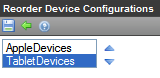
4. Click Up/Down ( ) to move it to the desired order in the list.
) to move it to the desired order in the list.
5. Click Update Device Order (![]() ) to save the change.
) to save the change.
In the example above, you may have configured an iPad in both the AppleDevices and the TabletDevices configuration. However, because AppleDevices may have been set for a small display size, you want an iPad to use the TableDevices configuration (which has a larger screen). Reorder the devices in the following order so that an iPad will use the TableDevices configuration first.
1. TabletDevices
2. AppleDevices
See Also: Supporting Mobile Devices
